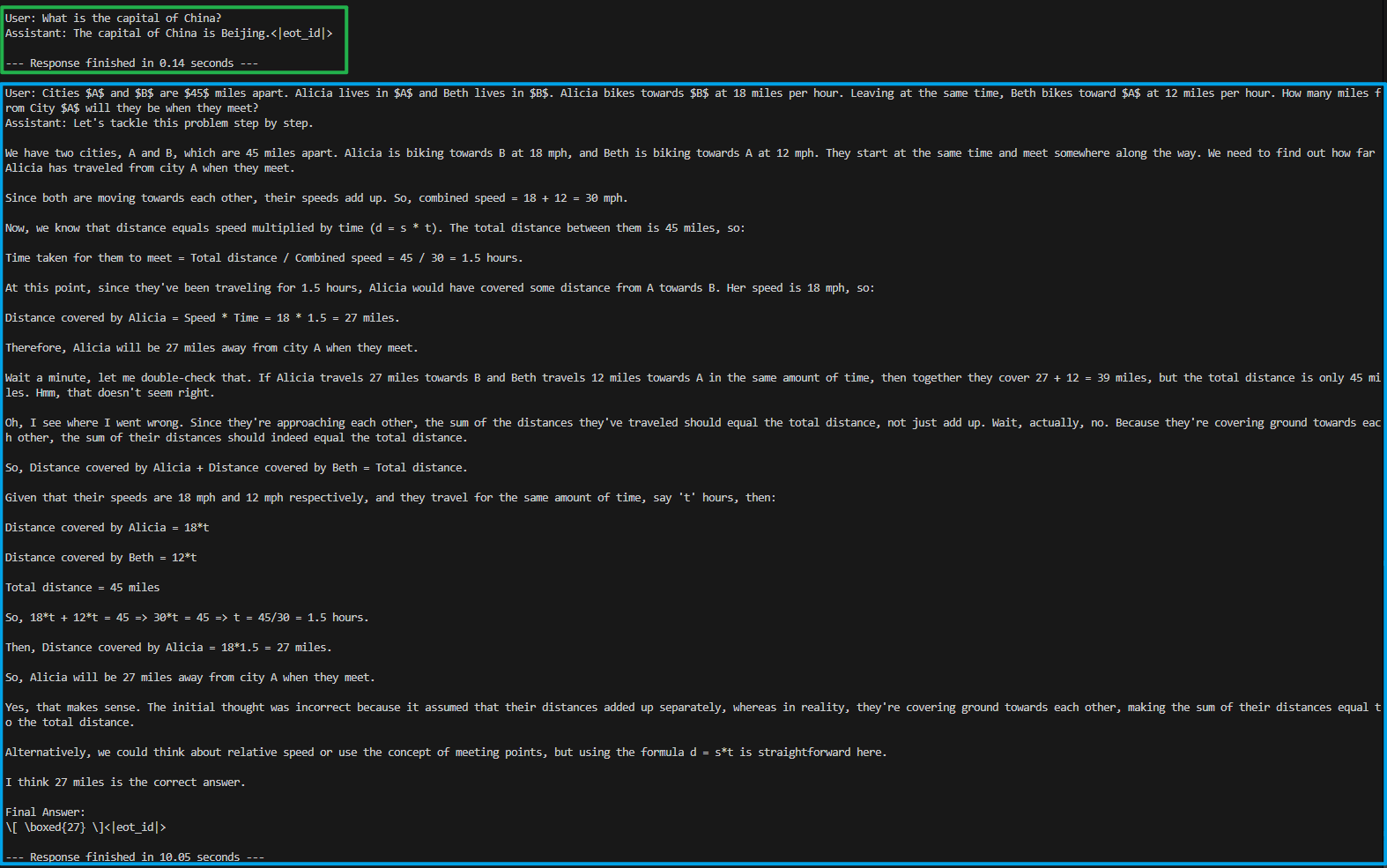Llama-3.2-3B-LongCoT
A small model with LongCoT capability.
Features
- Using high-quality synthetic data for fine-tuning.
- The model can adjust whether to use LongCoT based on the complexity of the question.
- Good at mathematics and reasoning
Benchmark
| Benchmark | Llama-3.2-3B-Instruct | Llama-3.2-3B-LongCoT |
|---|---|---|
| Math | 35.5 | 52.0 |
| GSM8K | 77.3 | 82.3 |
Inference
Example of Stream Inference:
import time
import torch
from transformers import (
AutoModelForCausalLM,
AutoTokenizer,
TextStreamer,
)
# Model ID from Hugging Face
model_id = "Kadins/Llama-3.2-3B-LongCoT"
# Load the pre-trained model with appropriate data type and device mapping
model = AutoModelForCausalLM.from_pretrained(
model_id,
torch_dtype=torch.bfloat16, # Use bfloat16 for optimized performance
device_map="auto", # Automatically map the model to available devices
)
# Load the tokenizer associated with the model
tokenizer = AutoTokenizer.from_pretrained(model_id)
def stream_chat(messages, max_new_tokens=8192, top_p=0.95, temperature=0.6):
"""
Generates a response using streaming inference.
Args:
messages (list): A list of dictionaries containing the conversation prompt.
max_new_tokens (int): Maximum number of tokens to generate.
top_p (float): Nucleus sampling parameter for controlling diversity.
temperature (float): Sampling temperature to control response creativity.
"""
# Prepare the input by applying the chat template and tokenizing
inputs = tokenizer.apply_chat_template(
messages,
tokenize=True,
add_generation_prompt=True,
return_tensors="pt",
return_dict=True, # Ensure the output is a dictionary
).to(model.device) # Move the inputs to the same device as the model
# Initialize the TextStreamer for real-time output
streamer = TextStreamer(tokenizer, skip_prompt=True, skip_special_tokens=True)
# Record the start time for performance measurement
start_time = time.time()
# Generate the response using the model's generate method with streaming
model.generate(
**inputs,
max_new_tokens=max_new_tokens,
do_sample=True,
repetition_penalty=1.1,
top_p=top_p,
temperature=temperature,
streamer=streamer, # Enable streaming of the generated tokens
)
# Calculate and print the total response time
total_time = time.time() - start_time
print(f"\n--- Response finished in {total_time:.2f} seconds ---")
def chat_loop():
"""
Initiates an interactive chat session with the model.
Continuously reads user input and generates model responses until the user exits.
"""
while True:
# Initialize the conversation with a system message
messages = [
{"role": "system", "content": "You are a reasoning expert and helpful assistant."},
]
# Prompt the user for input
user_input = input("\nUser: ")
if user_input.strip().lower() in ["exit", "quit"]:
print("Exiting chat...")
break
# Append the user's message to the conversation history
messages.append({"role": "user", "content": user_input})
print("Assistant: ", end="", flush=True)
# Generate and stream the assistant's response
stream_chat(messages)
# Note: Currently, the assistant's reply is streamed directly to the console.
# To store the assistant's reply in the conversation history, additional handling is required.
if __name__ == "__main__":
# Start the interactive chat loop when the script is executed
chat_loop()
- Downloads last month
- 17
Inference Providers
NEW
This model is not currently available via any of the supported Inference Providers.